Most of us have a love/hate relationship with To-Do Lists. A good list can help us make the most of our days, but a disorganized list can be so overwhelming that we are paralyzed and get nothing done. Remember that good task and time management isn’t about doing everything! It’s about doing the right things at the right time in a way that actually works for you.
Our goal is for you to be intentional about how you spend your days—not just react to what comes up—so that you can prioritize what matters the most to you. Getting your To-Do List and calendar organized will help you make better decisions, carve out space for the people and activities you love, leave behind guilt about unfinished tasks, get more done in less time, and give you permission to say NO to excessive demands on your time.

Why We Struggle With To-Do Lists
While most of us agree that a To-Do List is a helpful way to keep track of tasks, the struggle of managing it is real. Sometimes the problem is that the list is so long that it’s demoralizing to even make eye contact with. Sometimes the problem is that you have an abundance of lists—on your desk, in your planner, on a sticky note, on a napkin in your purse, in your phone, and in an email to yourself. Or maybe the items on your To-Do List feel random and semi-optional, so you just keep moving them from list to list without ever actually getting them done. Read on for our best strategies for taking charge of your tasks and time!

Strategies for Managing Your TASKS
- Prioritize your list—Some things matter more than others, so make sure the most critical items are at the top. Many task-management apps give you the option of assigning an importance level to each task.
- Follow the two-minute rule—If the task takes less than two minutes to complete (think sorting the mail or RSVPing for an event), don’t waste your time writing it on your list. Just do it.
- Categorize your list—Putting everything from all of the hats you wear onto the same list is overwhelming. Think of ways to categorize your tasks so that they make sense to you. Does it make sense to divide items between personal and work? Or to divide personal items between home projects (upkeep, repairs), people (birthday presents, communication), travel (bookings, planning), or other groupings?
- Keep tasks small—Don’t write Paint bedroom on your To-Do List. It’s waaaay too big and will never get done. Break down larger projects into bite-size pieces. Instead of Paint bedroom, maybe your list would include Remove items from walls, Buy drop cloths, Cover or move furniture, choose paint color, etc. Clearly outlining steps in a bigger project makes it easier to picture the entire process and therefore easier to accomplish.
- Give everything a due date—Even if it’s just an estimate, having a deadline for when tasks should be finished can prevent headaches (and late fees and missed opportunities) in the long run.
- Use verbs—Items on your list should be written with a verb to help you quickly remember the task precisely. For example, writing Vegetable garden on your list isn’t as useful as adding a verb like Fertilize, Water, Weed, or Harvest.
- Estimate times for tasks—Next to each item on your list, estimate how many minutes/hours the task will take. This makes you more likely to jump into a task and gives you a more realistic understanding of how much you can accomplish in a day.
- Batch similar tasks—Every time you switch between tasks or projects, your brain needs time to catch up and adjust. If several items on your list are similar in nature, doing them in the same block of time can help you be more efficient. Watering all of your house plants at one time is more efficient and takes up less mental space than watering a couple of plants each day.
- Reset Weekly—We’ve long championed the idea of a Weekly Reset to keep your home and calendar managed. Think through the tasks and calendar events for the week ahead so that you minimize last-minute scrambles.
- Try a method or app—Don’t be shy about trying one of the many methods for managing your tasks. Some folks swear by the 1-3-5 method, which prompts you to attempt to accomplish one big task, three medium tasks, and five small tasks each day. Others keep a Primary List where they keep track of everything that needs to be done, but then select a few items each morning for their Daily List. And check out task management apps or software that might be a good fit for your needs.
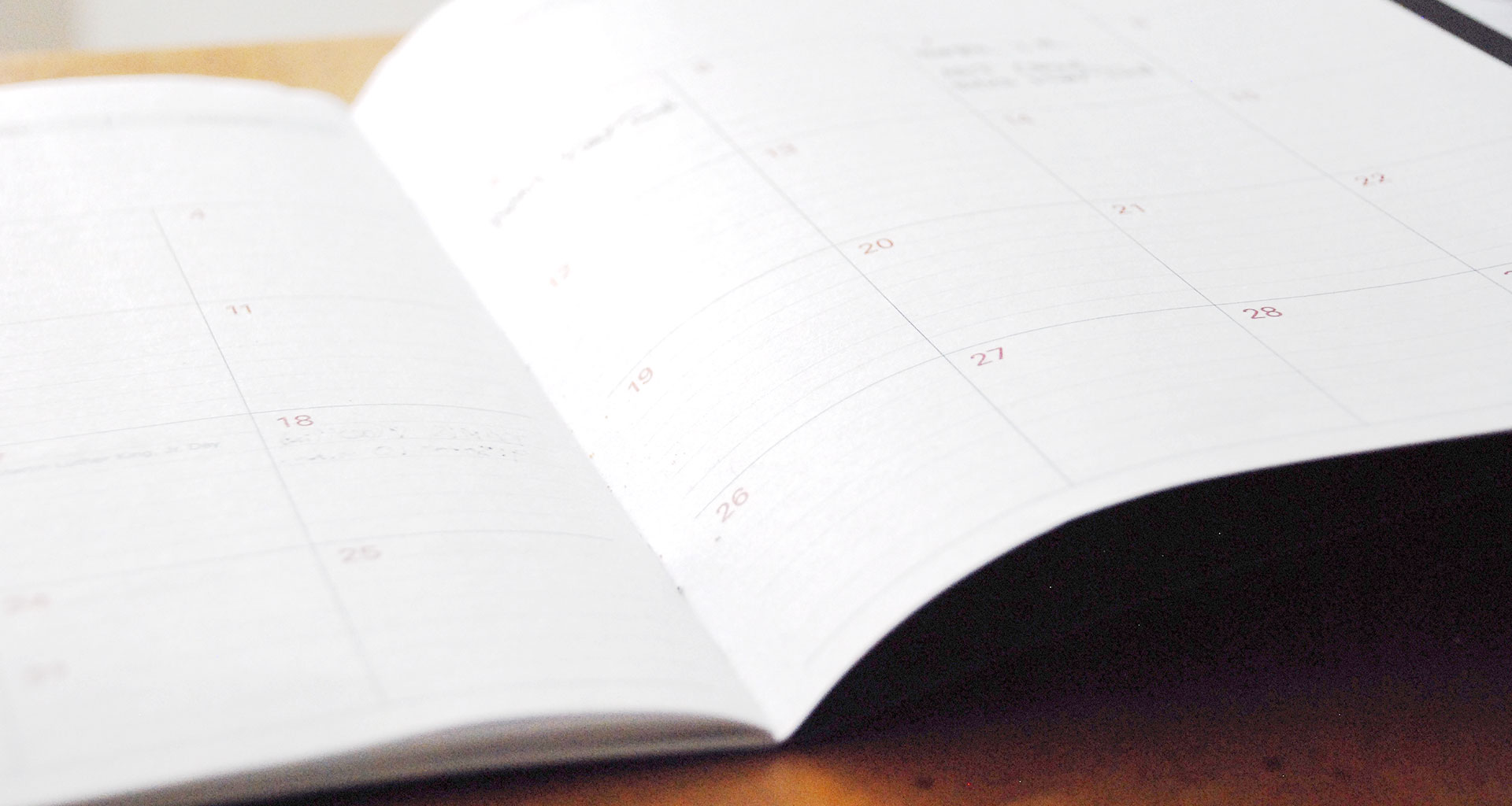
Strategies for Managing Your TIME
- Block your time—Divide your day into set chunks of time and assign specific tasks or types of work to each block. Instead of reacting to your To-Do List throughout the day, you can plan in advance when you’ll tackle certain responsibilities. Treat your time blocks like appointments so that you can protect the time from distractions and overbooking!
- Create themed days—Reserve certain days of the week for specific types of tasks. For example, maybe you pick a specific day to run all or most of your errands. Or maybe you dedicate Mondays and Thursdays to catching up on email and working through small items and the other days for projects that require deep thinking.
- Protect buffer zones—Try setting your default meeting times to 25 or 50 minutes instead of the usual 30 or 60. Building in a few extra minutes between meetings helps reduce stress, giving you time to switch spaces, manage quick needs, and get organized for what’s next.
- Schedule pre-and post-meeting blocks—Many meetings require time before and after to be truly productive, whether it’s reviewing documents, preparing your thoughts, taking notes, or following up. Don’t forget to schedule that prep and wrap-up time directly in your calendar.
- Color-code—If you use a Google or other digital calendar, use colors to divide between categories (family, work, appointments, etc.) or to divide between family members so that you can better understand what your day looks like at a glance.
- Reset Weekly—As we mentioned above, schedule a time for yourself to reset your calendar each week. You will be so much more ready to handle whatever curveballs life throws at you if you have a clear understanding of what is already planned each day.
- Try a method or app—There are a multitude of time-management and calendar methods and apps. One favorite is the Pomodoro Method, which asks you to select a task, set a timer for 25 minutes, and work on the task without interruption until the timer rings. Take a five minute break to move your body, and then repeat the cycle. After four work sessions, take a longer break. The method encourages focus because you work in short, dedicated sprints while building in rest time to prevent mental fatigue.
You need realistic, workable systems that serve you and that reinforce your values and goals. Think about your life and what matters the most to you—and make sure that you see those things show up on your To-Do List and your calendar. Do you value giving back to the community? Then schedule weekly volunteering. Did your doctor advise you to get some exercise most days? Pick the most likely time that will work for you and get it in your planner! Do you wish you kept in better touch with people? Timeblock a couple of hours each week just for sending emails or Zooming with loved ones.

You don’t need a perfect system—you just need one that supports the life you want to live. So take some time this week to look at your list and your calendar. Is what matters most to you showing up there? If not, it’s time to make some space. And if you ever feel stuck or overwhelmed, you can always call in the Bees!



